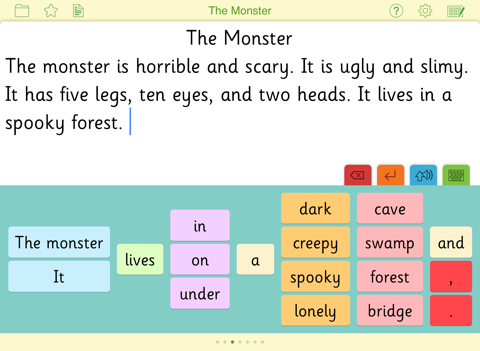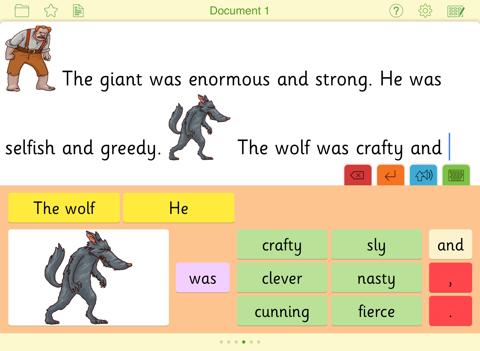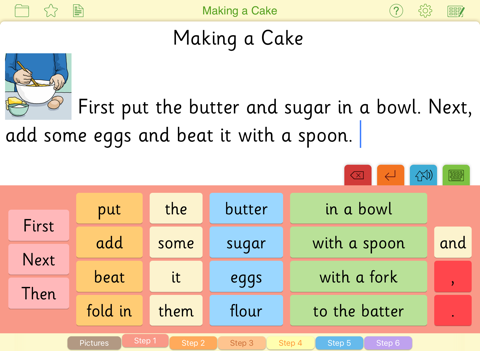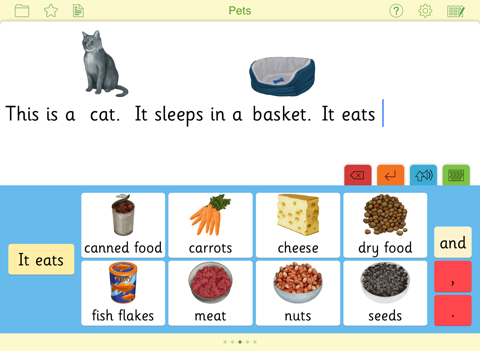
Clicker Connect app for iPhone and iPad
Developer: Crick Software
First release : 16 Jan 2014
App size: 471.17 Mb
*This app is being replaced with our exciting new app, Clicker Writer, which brings Clicker Sentences, Clicker Connect and Clicker Docs into a single app - Clicker Writer is available in the App Store now! Continuously developed by Crick Software for over 20 years, the Clicker product range is used in schools around the world.
"A must-have for your Assistive Technology toolkit -amazing writing & picture supports for the iPad"
- Brian S Friedlander Ph.D, AssistiveTek, LLC
"...a truly remarkable app to utilize to help teach the writing process. I have been using this with some of my special learners and they are showing great progress and pride with their writing skills! Highly recommended!"
The Appy Ladies
"This app is a brilliant progression from Clicker Sentences and enables teachers to color-code parts of speech. Another excellent app from Crick."
- Gilly Shankland, Specialist Teacher for Physical Impairment
"A fantastic app that bridges the gap between the excellent Clicker Sentences and Clicker Docs."
- Ros Henshaw, Independent Consultant
DEVELOP INDEPENDENT WRITING SKILLS
Students choose from clusters of words, phrases, and pictures to produce their own writing. As each sentence is completed, it is spoken aloud, helping learners to review and correct what they have written. Learners can listen to words and phrases in the grid before using them, to help them choose how they want to convey their ideas.
USE ANY TEXT
Set up a sequence of grids for your students in seconds, arranging words and phrases into clusters as you go. Plus, get free ready-made Connect Sets from our LearningGrids site, which is fully accessible from within the app!
WRITE WITH PICTURES
For additional support, add a picture to any cell in your grid - over 2,500 searchable curriculum pictures are included, and you can use your own from your photo library or add them right in with the iPad camera. As you write, each picture goes into the document, too, helping students to read back what they have written.
DIFFERENTIATE SUPPORT ACCORDING TO NEED
Clicker Connect provides an extensive range of support options to suit students of all abilities:
- Color-code words or phrases to emphasize sentence structure
- Use Guided Order to ensure students work from left to right
- Use pictures to help identify words
- Enlarge cells for extra clarity
- Use the child-friendly keyboard, in addition to the grids, to extend writing.
ENJOY WRITING SUCCESS
The child-friendly Sassoon font included in the app makes Clicker documents look great on screen and on paper. Print your work to any Airprint-compatible printer, or share it via email, AirDrop, Dropbox, Google Drive, OneDrive or WebDAV. As they experience success, students begin to discover the pleasure of independent writing!
ACCESSIBLE FOR ALL
To make access easier for those with physical challenges, the unique SuperKeys option makes words easy to target. Tap anywhere within a word cluster to enlarge it, and then tap the word you want. The keyboard works in the same way, with the keys grouped into just six large clusters that fill the keyboard area when expanded.
PART OF CRICK SOFTWARE’S CLICKER FAMILY
Based in the US and UK, Crick Software has a worldwide reputation for quality educational software for students of all abilities.
Clicker Connect is part of a growing family of Clicker Apps – find out more by searching for Crick Software in the App Store.